DAM
Manage & Share
Version 2.0.10
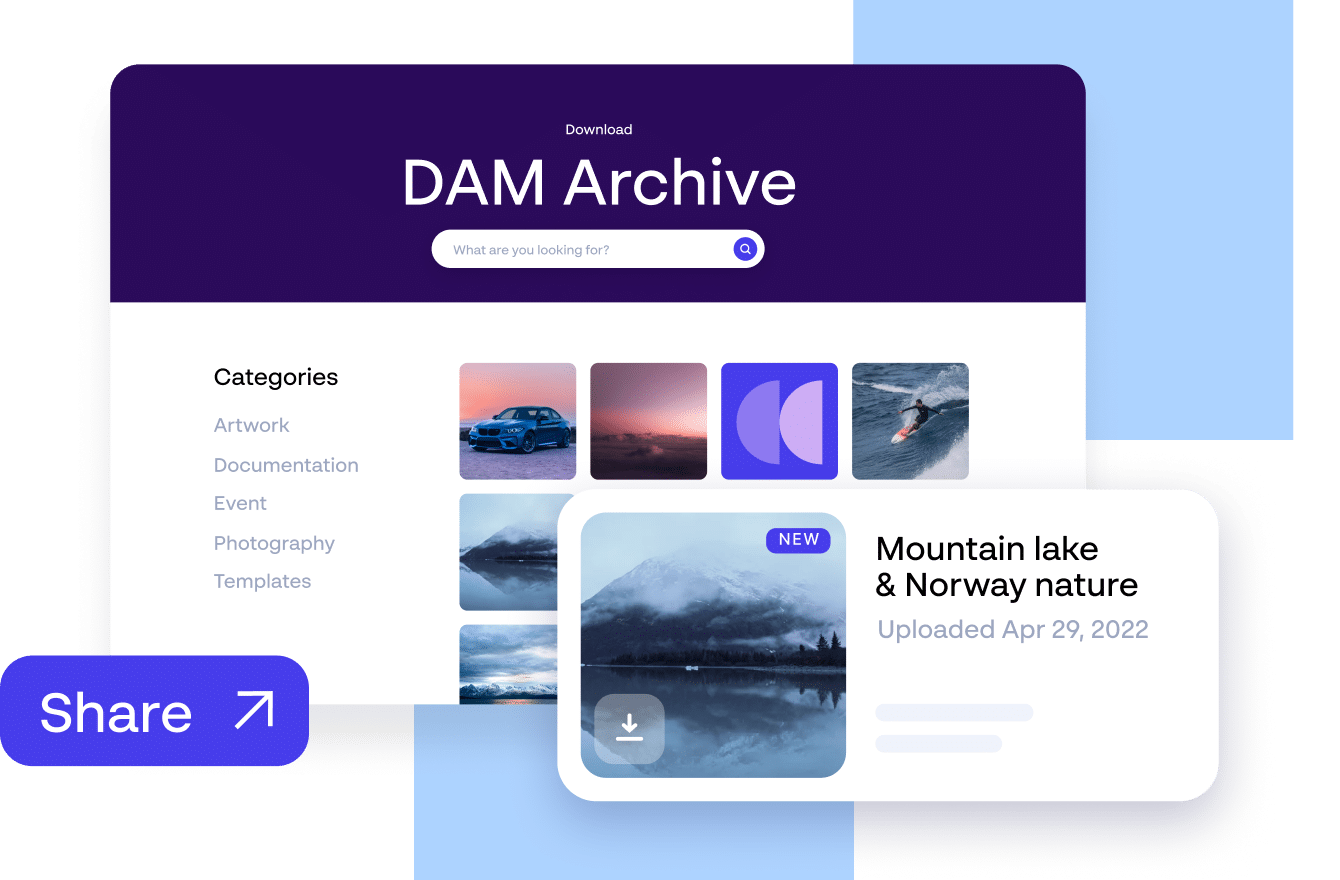
Background
Purpose
Use cases
-
Storing and organizing digital media such as images, videos, and documents
-
Facilitating the distribution and delivery of digital assets to various platforms and channels
-
Ensuring compliance with GDPR, intellectual property rights and usage permissions for digital assets
Versioning
Age
-
2 years
Newest release
-
Version 2.4
Oldest release
-
December 2022
R&D
Previously
-
Replaced DAM 1.0. Was coded from scratch with microservices architecture
Incorporating
Innovation Roadmap
-
Initiatives: Major projects and innovation themes we have committed to deliver
-
Epics: Cluster of R&D tasks that will turn our initiatives into reality
Ecosystem
Parent
-
DAM 2.0
Interoperality
-
Brand Hub
-
Chili Editor
-
Tactic
-
Event Manager
-
Papirfly Editor
User
Interface
Accessability
-
WCAG 2.0, AA (not in 100% cases)
Responsiveness
-
Yes, partial
Languages
-
English, German (+ possible translate via Translate modul)
Commercial
Model
-
Annual
Licence
Services
Upload
Uploader
-
Drag and drop
-
Bulk upload
-
Require metafield on upload
-
Add GDPR Session
-
Choose schema
-
Choose lightbox to upload to
-
Choose status (Approved, Submitted, Deleted, or Custom)
-
Add global or local categories
-
Add tags, keywords
Archive
-
Different options how to display the content - Grid, List, Masonry, Map
-
Collections - possibility to gather the contentent into several collections
-
Asset preview panel - place for the most importnat information about asset
-
Dashboard with list of all Company's archives, last uploads
Workflow
DAM 2.0
-
Change status of Images (Approved, Submited, Deleted, or custom)
Collaboration tool
-
Connection with Collaboration tool for approving and commenting the assets
GDPR
GDPR Manager
-
Creating of digital content form templates
-
Creating of GDPR Sessions (Photo session) - Add template, Validity, Responsible person
-
Storing and filtering of all filled consent forms
-
Possibility to download consent form as a PDF
-
Storing and filtering of all data subjects
-
Page for filling up the digital consent form
-
Connecting data subjects with assets
-
Sending of the digital consent forms to manualy added data subjects
-
Page for data subjects with all consents that were given to the company, possibility to change the consent
-
E-mail notifications when changing the consents (to Responsible person)
-
Tagging images in the archive with GDPR OK, GDPR PENDING, GDPR REJECTED tags
-
Option for end users to display and download only the GDPR OK assets
-
Only GDPR OK assets are displayed in DAM View (Brand HUB)
-
Filtering of the GDPR Assets in archive (GDPR assets only, Sessions)
-
Option to display terms and conditions before downloading the GDPR assets
Metadata management
-
EXIF reader
Transcoding/Derivatives
-
Option to choose which formats will be created after upload
-
Crop on demand
-
Preview
-
Video conversion
-
Documents conversion
-
Transcoding Queue Autoscaling
Analysis
-
Objects
-
Faces
-
Suggestion of similar assets
Management
-
Batch edit
-
Expire date
-
Autoexpire X days after upload date
-
Access control on Status level, GDPR, Business area, Expiracy
-
Moving assets between archives
Sharing
-
Send single asset
-
Bulk send asset
-
Collection share (Share page)
-
Get direct link to file
-
Share search (Internal or External)
Search
-
Faceted search
-
Share search
-
Search suggestions
-
Switch between search type "OR" and "AND"
-
Ability of Auto parsing of the searched phrase
Filters
Markets
-
Business area filter
-
Postal code filter
-
Market filter
Categories & Tags
-
Local categories
-
Global categories
-
Tags
Detections
-
Search for AI detected metadata
Asset info
-
Asset type
-
Extension
-
Date of upload
-
Orientation
-
Size
-
Expiration - Expired, Not Expired, Future
-
Uploader
GDPR
-
GDPR Status
-
Sessions
Category manager
Category manager
-
Editation and creation of the global categories
-
Editation and creation of the local categories
Integrations
Internal
-
DAM plugin
-
DAM view
-
Collaboration tool (Approving of the assets)
-
Share page
-
Uploader
-
Marketing shop (Articles)
-
Chilli editor
-
Category manager
-
GDPR manager
External
-
Templafy
-
Optimizely/Episerver
-
Office (CI HUB, Templafy, Meriworks plugin)
-
Adobe (InDesign, Photoshop, Illustrator, Premiere)
-
Wordpress
-
Drupal
-
Gelato (Not directly from DAM, but supported through MS and BH)
-
Imagga
-
Chili Publish
-
Screen 9 (bidirectional)
APIs
Admin API
-
Basic operations for site admin settings.
DAM API
-
Basic CRUD dam object operations.
Search API
-
Fast full text search dam objects operations.
MS API
-
Basic CRUD new marketing shop objects operations.
Category API
-
Basic CRUD category manager operations.
JWT API
-
OAuth authentication operations.
Build
Frontend
Languages
-
TypeScript
Frameworks
-
Angular
-
RxJS
-
Custom NPM libraries
Backend
Languages
-
Kotlin
Frameworks
-
Spring Boot Framework
-
Hibernate
-
AWS SDK for Java and Kotlin
Transcoding
Frameworks
-
Spring Boot Framework
-
ImageMagick
-
Inkscape
-
FFmpeg
-
Aspose Cloud
-
Google Cloud Vision
-
IBM Watson
-
Imagga
-
SkyBiometry
-
Face++
Tech information
Hosting
-
AWS
Database
-
Oracle, Redis
Search engine
-
Apache Solr
Storage
-
S3
Authorizations
-
User group based access with fine grained privilege control, encoded into Json Web Token which is applied on every request based on session
Messaging
-
RabbitMQ, SQS
Logging
-
CloudWatch, Application logs collected with FluentBit, all sent to OpenSearch for easy retreival
Event logging
-
SQS to Datawarehouse
Deployment
-
Frontend: JS bundle copied to S3 Backend: Image deployed on kubernetes cluster
Backend APIs
-
REST-ish APIs for DAM and search operations. Documented with swagger.
DNS
-
Route53
Deployment process
-
Manual deployment through Bitbucket Pipelines